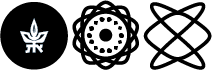Frequently Asked Questions
The bachelor's degree program admission requirements, by study track, are available on the website of Tel Aviv University's Registration and Students Administration Division. Information is also available at the Registration Center at 03-640-5550.
In order to create a new password, enter the Student Computer Code Initialization module and key in your I.D. number, date of birth and the 4-digit personal code that came from the Registration Center in your letter of acceptance.
This will enable you to log into the Personal Information System and the Course Bidding and Registration System.
In such instances the courses are sorted randomly via a computerized lottery system.
No, especially if you didn't list all of the possible groups for that course.
Yes, you can move points from different courses to one course. During the bidding process itself points will be transferred from only one course to the receiving course.
No. Point transfers cannot be split. You have to enter a different serial number for the course to which the points should be transferred in case of rejection.
The above information is available in the Course Registration and Bidding System, in the Personal Information module.
Students in the Faculty of Exact Sciences must reach the English exemption level by the end of their third semester. It is best to fulfill the English requirements during Year 1 and to avoid entering the third semester with outstanding requirements. The English exemption level is an essential condition for further study. Registration takes place via the Language Instruction Unit, Webb Building, Room 205, tel.: 03-640-9681.
Sometimes a personal notification is sent via e-mail by the instructor of the cancelled/changed class. In any case, before the leaving home it is best to check the bulletin board on the Faculty website to see if there are any changes in the schedule.
Examination grade appeal forms are submitted via the Faculty Secretariat website. No appeal may be made to the instructor or teaching assistant. The appeal, with justification, should be submitted within 10 days of the date the examination was scanned or the grade publicized, whichever came first. Appeals submitted late will not receive consideration. The appeal form goes to the Examination Secretariat. The answer is sent within two to three weeks and is entered into the student's personal information system as a successful or unsuccessful appeal. The Examination Secretariat phone number for appeal inquiries is 03-640-8338.
A student who did not take an examination or who failed an examination in Moed Aleph is automatically registered for Moed Bet and need not register in advance.
A student who passed the Moed Aleph examination and wishes to take the Moed Bet examination in order to improve his/her grade must register at least two weeks prior to the examination via the Student Personal Information System or via the Examination Registration for Grade Improvement Purposes Form on the Faculty Secretariat's website. A student who registered for Moed Bet for grade improvement purposes but wishes to cancel his registration must notify the Examination Secretariat of the cancellation up to 3 days before the examination. Please note: the later examination session grade is the official one.
Students who find that they are unable to handle the full course load after their first semester of study may submit a course load reduction request to the teaching committee of their school - the intention being to defer one or more courses until the following year. Any change in the course program must be approved by the teaching committee, subject to the Renewal of Studies procedure and tuition regulations. A reduced course load generally involves deferring several courses due to the failure to meet prerequisites. Moreover, registration for labs for students who have deferred them is on a space-available basis only. Requests may be sent via the Faculty Secretariat website, Committee Appeal Forms. Committee decisions are entered into the Student Personal Information System under "Unit Decisions."
An example of how to submit a Master's degree thesis may be found in the Faculty Information Booklet (Yedion).
You need not come to the campus to take care of the routing slip. In the Personal Information System, click on Request to Complete Studies - the first stop in a computerized circuit encompassing all entities that have to approve your completion of studies.